|
Getting Connected to the
Internet with KPPP
written by: Paul
Penrod
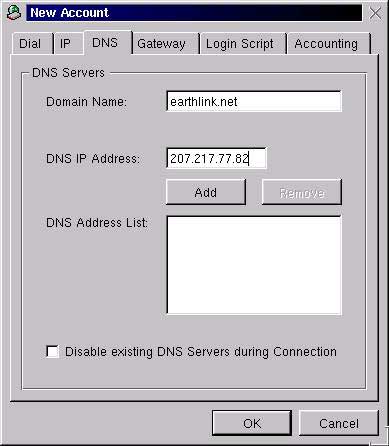
First, enter in the following information, so it appears
like the example above:
Domain Name:†††††††††† earthlink.net
*NOTE: must be all lower case.
DNS IP Address:†††††† 207.217.77.82
When you are done, press the ADD button.
When you press the ADD button, the IP address you
entered will be moved to the DNS Address List text
box. This text box holds the IP addresses of all the domain
name servers this KPPP connection will use to resolve names
not kept locally. Weíre almost done here, but we need to
add another IP address.
Enter the next address 207.217.120.83, as shown
above and press the ADD button.
When you are done, the DNS dialog should look like
this:
Next, select the Gateway tab.
In this dialog, make sure that Default Gateway is
the selected option. It does not matter for this connection
if Assign the Default Route to this Gateway is checked.
If it does not interfere with another connection to your
LAN, then leave this option alone.
Next, select the Device tab.
In this tab dialog we will only check one item now, but
will come back to this later. For now, make sure the Modem
Device: drop menu is set to /dev/modem UNLESS
you know for certain that your modem is connected via another
process such as /dev/ttyS1, etc. If you are not sure,
leave the menu at /dev/modem, and when KPPP checks
the modem it will let us know if it can find the modem.
Next, select the Modem tab.
In this tab dialog we are going to do two things, A) check
for our modem and B) set the Volume control. For those of
you that have modems which asserts a Carrier Detect (check
your modem documentation), youíll need to check the Modem
Asserts CD Line check box. If you donít know, then leave
the box alone for now.
First we will check for the modem. Press the Query Modem
button. KPPP will bring up the ATI Query dialog to
track the status of querying the modem. If KPPP canít find
the modem, you will see a dialog box that looks like this:
Press the CANCEL button. If you get this dialog
box, then go back to the KPPP Configuration dialog
box and select the Device tab.
In this dialog, we need to go find our modem, as we were
informed previously that /dev/modem did not provide
KPPP contact with the modem. In that case we need to identify
the port where the modem exists. For first time Linux users,
serial ports are identified differently than Windows.
For example, in Windows, COM1: identifies the first
serial port. In Linux/UNIX /dev/ttyS0 identifies
the outbound side of the first serial port, while /dev/cua0
defines the inbound side of the first serial port. COM2:
would equate to /dev/ttyS1 and /dev/cua1,
while COM3: would be defined as /dev/ttyS2
and /dev/cua2 Confused? stay with meÖ.
Since we are only interested for outbound calls for this
connection, we wonít worry about any /dev/cua device
connections. So, we can limit our choices down to the following:
COM1:†††††††††† /dev/ttyS0
COM2:†††††††††† /dev/ttyS1
COM3:†††††††††† /dev/ttyS2
COM4:††††††††††
/dev/ttyS3
1 2
3 4 5
6 7
[-Previous Page-]
[-Next Page-]
|